Using Analytics Remarketing Lists in AdWords Search for differentiating bid, targeting price.
AdWords Remarketing Lists (RLSA) – What are they?
RLSA lists can be created in Google Analytics or AdWords. They store user IDs as soon as the user meets the list criteria. A more detailed explanation of RSLA can be found at Google. Subsequently, various types of advertising can be targeted to these created user lists. The simplest example where you notice it directly: A user visits an online shop. Then they visit a thematically different website. Nevertheless, they are shown products from this online shop as advertisements. This is the simplest and most noticeable way to use Remarketing Lists. However, there are much more interesting possibilities here.
Defining Remarketing Lists
Remarketing lists can be formulated according to various criteria. It makes sense to divide these users into different groups. Care should be taken to ensure that the target groups do not overlap, or, if they do, that they are clearly differentiated during configuration.
Here are some examples from Google Analytics:
- All Users: All users of the website are in this list for the specified time period.
- Positive Criteria
- Users who have completed a purchase.
- Users with items in the shopping cart without purchase.
- Users who have visited a product page for longer than X seconds.
- Users who have performed a specific action on a product page (clicked on detailed description, enlarged image, Add to Cart action.)
- Users with a visit time longer than X seconds on the site.
- Negative Criteria
- Users with abandonment
- Users with a visit time under X seconds.
The lists can be used later in various combinations.
Remarketing Lists in AdWords Search
In search, AdWords offers the option to choose Remarketing Lists for bids and targeting.
- Bid Only: Here, only the bid is influenced for users on a Remarketing List.
- Target and Bid: Here, only users who are on the Remarketing List are targeted.
Ad group with bid-only audience
Using these target groups, it is possible to automatically lower or increase bids for one or another group.
For example, target groups could be stored as follows:
- Users who have performed a specific action on a product page +50%
- Users with items in the shopping cart without purchase +100%
- Users who have completed a purchase +200%
Exclusion:
- Users with abandonment
- Users with a visit time under X seconds.
- Users with X visits without conversion.
Differentiated approach with “orientation and commandment”
Using the “Targeting and Bidding” option, different user groups can be targeted across multiple ad groups. This gives you complete freedom in how you further engage with your target audiences. If the client’s website also supports customization parameters, you’re on the winning side!
Target and Bid for differentiating targeting price
A retailer wants to influence customers who haven’t yet purchased a product and display special offers for them. Customers who haven’t yet visited their website should be shown regular ads. Customers who have already visited their website but haven’t yet purchased should receive a 10% discount. Customers who have already purchased should only be presented with a 5% discount.
Requirements:
- One campaign with 3 ad groups
- Remarketing Lists:
- New visitors, without purchase, haven’t visited the website for a day*.
- Customers with purchase
- Possibility to pass a discount code via link to the e-commerce system.
*The option “Website not visited for one day” is an interesting option to avoid learning effects. If we use this list without this option, it could happen that the user is presented with two prices from us during the same search. EDIT: This option will be available at a later date.
Set up:
- Ad group 1 is assigned the remarketing list “New visitors, no purchase, website not visited for one day” as an exclusion list . Therefore, no ads from this group will be shown to this user group .
- Ad group 2 is assigned the remarketing list “New visitors, no purchase, website not visited in one day” as bid and targeting . Thus, only these users will see the ads .
- Ad group 3 is assigned the list “Customers with purchase” as bid and targeting .
Now it’s easy to provide users with different ad texts with different link targets. A new ad title could now read:
“My product – get 10% off now” with a link target that includes the parameter ?coupon=get10percentoff. This way, only this one user group will see the price reduction.
Conclusion
Remarketing lists are a very effective means of differentiating bids or creating individual approaches for user groups. It is important that the setup follows a concept and is planned, as the different groups should be clearly delineated.