UTM parameters are the backbone of successful online marketing strategies, enabling precise analysis of traffic and user behavior across various channels. Their effective use allows teams to track the origin of website visitors, measure engagement, and evaluate the success of specific campaigns. A strategically coordinated use of these parameters is crucial to ensure consistent data collection, avoid overlaps, and gain a transparent understanding of campaign results.
The Art of UTM Parameters: Structure and Application
An optimally structured UTM link contains:
- Source (utm_source): The origin of the traffic, e.g.
utm_source=google. - Medium (utm_medium): The medium through which the traffic is generated, e.g.
utm_medium=cpcfor paid search orutm_medium=emailfor email marketing. - Campaign (utm_campaign): The specific campaign name, e.g.
utm_campaign=fruehjahrsaktion. - Content (utm_content): To distinguish different content within the same campaign, e.g.
utm_content=banner1. - Term (utm_term): For keyword identification in paid search campaigns, e.g.
utm_term=laufschuhe.
This detailed structure allows marketers to accurately analyze and optimize the success of their strategies.
Google provides this tool for creating UTM parameters . This is the easiest way to quickly create some. Matomo also has a URL builder on its website. However, when working in online marketing as a team, it’s easy to quickly lose track of UTM parameters. In this case, using a table template is a good option.
Simplification through Templates: A Game Changer
Using a template specifically designed for creating UTM parameters revolutionizes teamwork. By automating parameter assignment, collaboration within the team is simplified as the manual effort for setup is minimized. This promotes consistent application and allows each team member to access precise and uniform data, facilitating a comprehensive evaluation of campaign performance.
Our Template Tool
Our template offers a comprehensive solution for a wide range of use cases – from organic posts on social networks to complex advertising campaigns. It covers various campaign types and platforms and provides a clear structure for creating UTM parameters, including predefined and dynamic placeholders that automatically adapt to the respective campaign. The template can be copied and customized according to your own preferences.
…and action! A Step-by-Step Guide for UTM Parameters
The template functions as a central platform that enables simple and effective application of UTM parameters within a team. The first step is to share the template with the entire online marketing team to ensure that everyone has access to it and can use it. This promotes consistency and transparency in the use of UTM parameters across all campaigns and channels.
Each team member then reviews their own traffic sources and expands the template accordingly. This process involves adding specific sources, media, campaigns, content, and terms relevant to their respective campaigns and strategies. This flexibility allows the team to adapt the template to the dynamic needs of their marketing activities.
Once the template has been customized and expanded, the UTM parameters are implemented in the access sources. This means that the URLs used in campaigns across various channels are equipped with the corresponding UTM parameters generated from the template. This structured approach ensures accurate measurement and analysis of the traffic generated through the various campaigns and channels, thus optimizing the effectiveness of the team’s online marketing efforts.
Automatic UTM Parameters for Google Ads
Anyone who wants to automatically set UTM parameters for campaigns in Google Ads should consider this article. I offer a script here that can also set UTM parameters for campaign names and ad groups in Google Ads .
Why Our Template Tool is Indispensable
Through precise tracking and analysis of traffic, they enable marketing teams to evaluate and optimize the effectiveness of their campaigns across various channels. Our template significantly simplifies this process by enabling consistent and error-free application of UTM parameters, thus improving team collaboration. With the integrated dynamic placeholders, the template automatically adapts to each campaign and minimizes manual effort. Thus, it is an indispensable tool for anyone looking to increase their online marketing efficiency and make informed decisions based on precise data.