The article shows how to view the missing search terms of Google Ads.
Fastlane Checkout: Here is the link to the solution
Google recently limited the display of Google Ads search terms that have „no significant“ search volume. With this measurement, which Google justified with „protection of privacy“ for users, Google no longer shows its Google Ads customers about 30% of the keywords. Once again, Google denies us very relevant insights that can lead to better success in campaigns. But enough chuckled. There is currently a solution with which the search terms become visible again in Google Analytics.
Google only seems to „hide“ the search terms for AdWords. If Google Ads auto-tagging is turned on, Google transmits the information about the keywords as well as Google Analytics. There you can then make the missing search terms visible again in a Custom Report.
The searchqueries invisible in Google Ads are those in the report that have 0 impressions and 0 clicks (Google Ads has no data), but have one or more sessions (marked in red in the picture).
With this custom report template in Google Analytics you can make the hidden search terms visible again.
Many thanks to Stuart Ferrie from Storm ID for the original article and this solution!

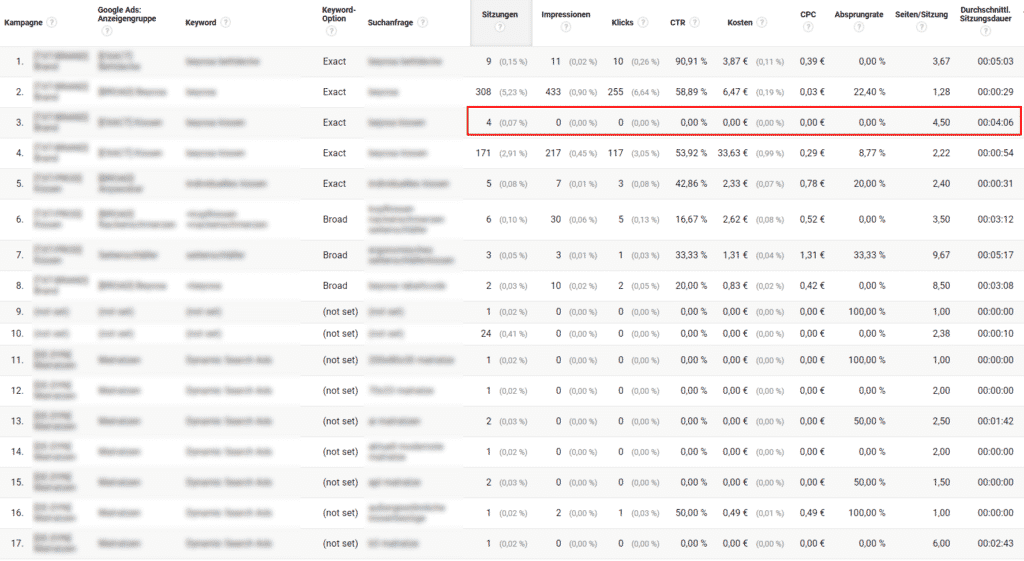


Hinterlasse einen Kommentar