AdWords Search Query Analysis
One problem with growing AdWords accounts is keeping track of keywords that have already been added. With granular controls of the accounts, it can take a lot of time (which you as a Google Ads consultant does not have) to evaluate the booked keywords and create new keyword bookings from the search queries. Keyword research can thus become a real hard work. I’ll show you how to simplify this with this script.
Manual evaluation of search queries to create new keywords
Using search queries to create new keywords means searching for successful keywords (for example, all searches that led to a sale) and then searching for this campaign for campaign and inserting them into the appropriate ad groups. Of course, you always catch keywords that are already booked in. Depending how granular you Gopogle Ads Account is already set up, the harder it is to find searches that are not yet added as a keyword. This can be very time consuming.
Pre-sorting via Search Query Script
I’ve developed an AdWords script that takes away the tedious part of the work, the comparison between existing and non-existent keywords.
The original, by Derek Martin can be found here. I have expanded the existing AdWords Script according to our wishes and made it a variant that we use daily in my AdWords workflow.
What exactly does the search query analysis script do?
- The script analyzes the specified Google Adwords accounts for searches that match „Conversions > 0“ and executes them with the selected accounts.
- If a keyword is not found, the keyword with the relevant performance data is added to the Adwords account.
Result
Here is an example, the spreadsheet that the script outputs. Column 1 contains the Search Query. The Campaign and AdGroup columns contain the source that triggered the keyword. Other performance data is behind it.
This data can then be used to quickly and easily find new AdGroups or expand existing ones. If a keyword is not one of the ones you want to insert, a comment can be written that will be retained even after the next run of the script.
Sie sehen gerade einen Platzhalterinhalt von Standard. Um auf den eigentlichen Inhalt zuzugreifen, klicken Sie auf den Button unten. Bitte beachten Sie, dass dabei Daten an Drittanbieter weitergegeben werden.
How do I install the script?
- Install the script. Here you can find the script on Github
- adwords-search-query-report.js at AdWords account level
- adwords-search-query-report-MCC.js at AdWords MCC level
- Only for the MCC script you have to set an account-level label with the name „Search Query Conversion Report“. This is no longer the case with the AdWords Account version of the script.
- Set the viewing period in the script
- In the script, set the ID of a Google Spreadsheet in which the data is to be created.
- Save and authorize the script
- Run the script. After a few minutes, the results should be available
[ratings]


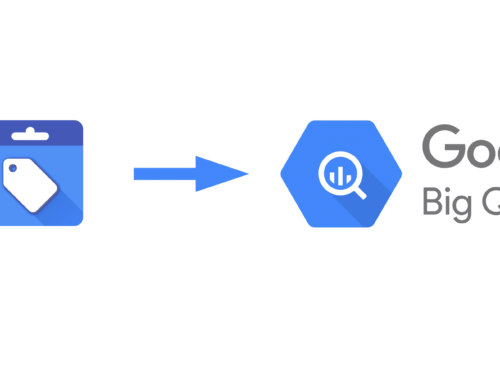
Hinterlasse einen Kommentar