Tutorial: ChatGPT with Google Spreadsheets for product texts
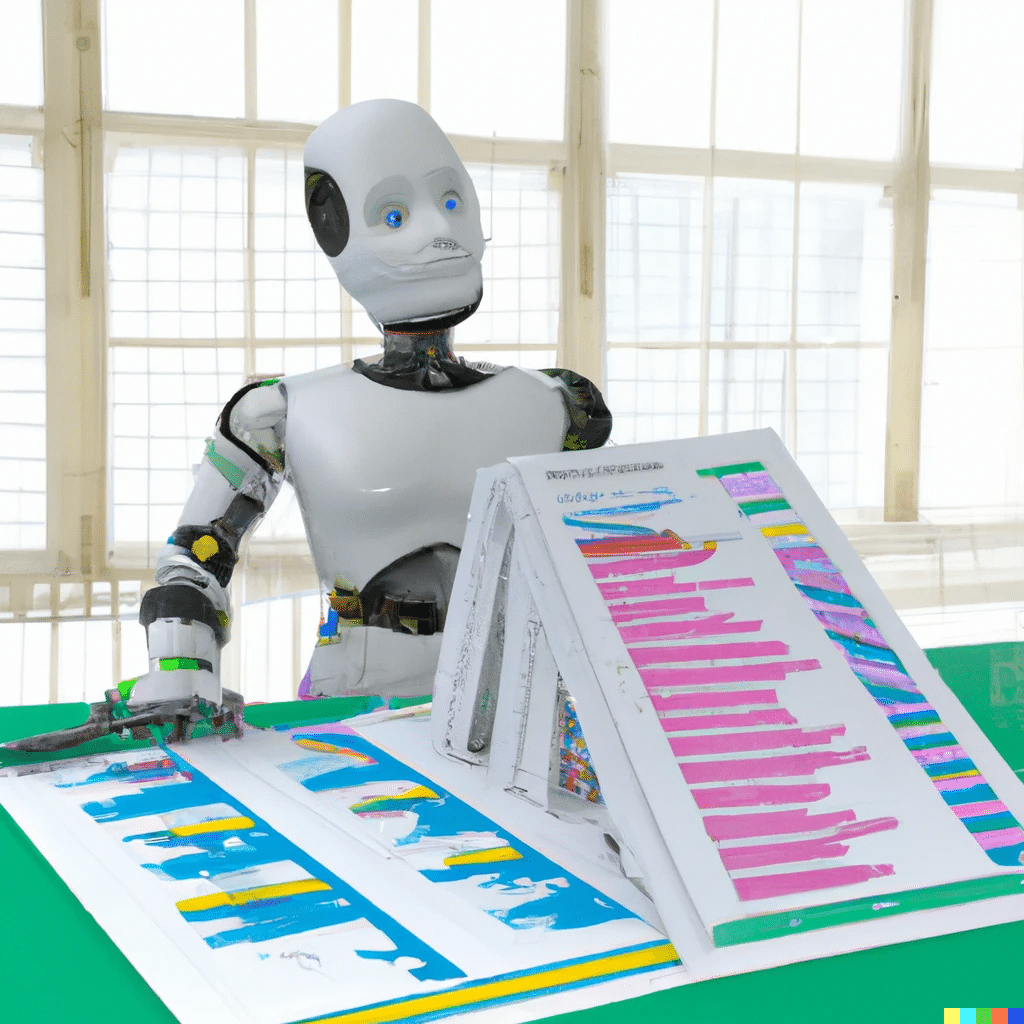
Use ChatGPT to create automated text quickly and easily. With Google Spreadsheets you can use it to generate product texts, meta titles and meta descriptions based on product data, but also for data from WebCrawlers and other analysis tools. Use the template in the article to quickly and easily create product texts based on your product feed.
How does chatGPT for Google Spreadsheets work?
The formula
CHATGPT(prompt, max_tokens, temperature, api_key)
generates texts based on product data that are available in tabular form in Google Spreadsheets. The prompt can be linked with text operators.
The parameters (are entered on the “Setup” worksheet):
– prompt: The command line, formulated in natural language.
– max_tokens: How many tokens may be consumed by the API. In English, about 4 tokens are one word.
– temperature: The set of iterations used in text generation. The less, the more “simple-minded” the text becomes.
– api_key: API key from openAI
In the example of the table, the relevant product data brand, product type, size, color and target group exist. These are transformed in cell G to a “prompt”, i.e. a command to ChatGPT. Cell H then generates the response using the ChatGPT formula. The application goals are shown here using product data as an example, but it is also conceivable with data from WebCrawlers and other analysis tools.
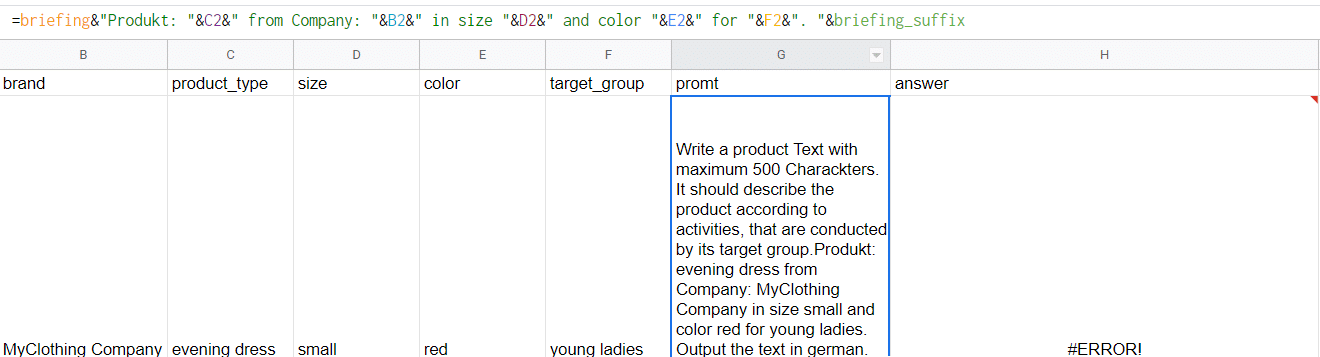
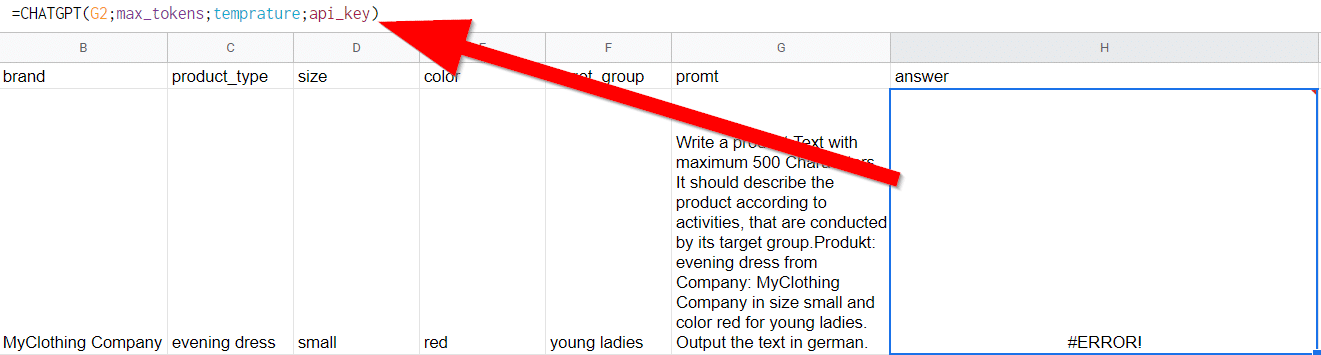
Work quickly with ChatGPT & Google Spreadsheets? Here is the template to copy.
For nerds: The formula for use in Google Apps Scripts
With ChatGPT you can automate text quickly and easily. We have shown you how to use it using Google Spreadsheets as an example. For example, you can use it to generate product texts, meta titles and meta descriptions based on product data. But you can also use it for data from WebCrawlers and other analytics tools.

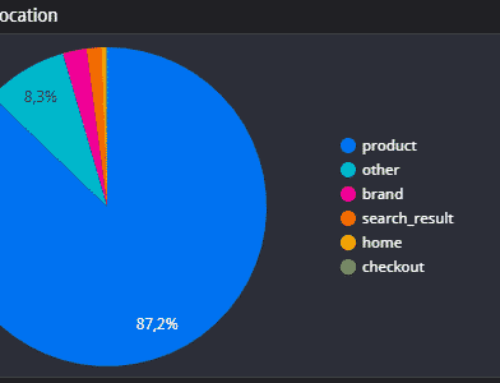
Leave A Comment