Google Ads shopping campaigns are a strong revenue engine for many online retailers. Therefore, it is important for retailers that the campaigns generate revenue and work cost-effectively. The article shows how to optimize Google Shopping campaigns with product performance to efficiently control targets and budgets.
Prerequisite for Performance – Product Groups in Google Shopping
Within the Google Shopping Feed, a retailer can fill the fields custom_label_0 to custom_label_4 at will. More information can be found here. We make use of these fields to award performance-oriented labels there. This segments the products within the campaign structure of the Google AdWords account and dynamically moves them when a performance changes when another group is reached.
Limits:
1-100 characters, up to 1,000 unique values per custom label in the AdWords account (up to 5,000 labels in total)
More about Custom Labels can be found here at Google.
The right campaign structure at Google Shopping
Common forms of structuring are by product ROAS or preferably even margin ROAS.
Product groups according to ROAS
When grouping products according to ROAS, the Google Ads Order Cart data is required. It can then be determined from these and the advertising costs per product of the ROAS per product. The segmentation then takes place on the basis of various key figures. One way to structure the campaigns is to:
- High ROAS
- Tolerable ROAS
- Products at too high a cost
- Products with too little data
ROAS Performance Structure for Google Shopping Campaigns
From the breakdown of the product data in the previous paragraph, it can already be deduced where the journey is going.
Products with high ROAS
These products receive their own shopping campaign, which runs with a ZIEL-ROAS specification and an open budget. If we sell more, that’s only good.
Products with compatible ROAS
In this product group we have articles where the ROAS is ok, but we still want to limit them in the budget.
Products with high costs
These products have proven too expensive on Google Shopping because the ROAS is too low and the clicks or costs are too high. Products with this label are moved to a campaign that runs with mCPC at 0.01-0.05€, so that they are generally advertised but certainly do not generate high costs anymore.
Products with little data
The items in this product group are new or not yet advertised items. They also run on a limited budget, so they can bring traffic and then start their journey through the other categories.
Margin ROAS Structure
This structure assumes that product data is passed during order tracking. Based on this data and the field cost_of_goods_sold which the retailer can submit in the Google Merchant Center, the gross profit per product can be calculated. If this data is available, optimization is possible thereafter. This can then be applied as described in the above example.
Conclusion
Google offers online retailers many opportunities for performance-oriented delivery of your product ads. If you know how to use the different data sources for yourself, Google Shopping campaigns can be successfully structured.


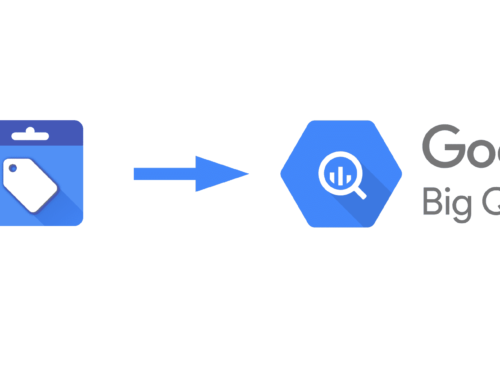
Leave A Comment