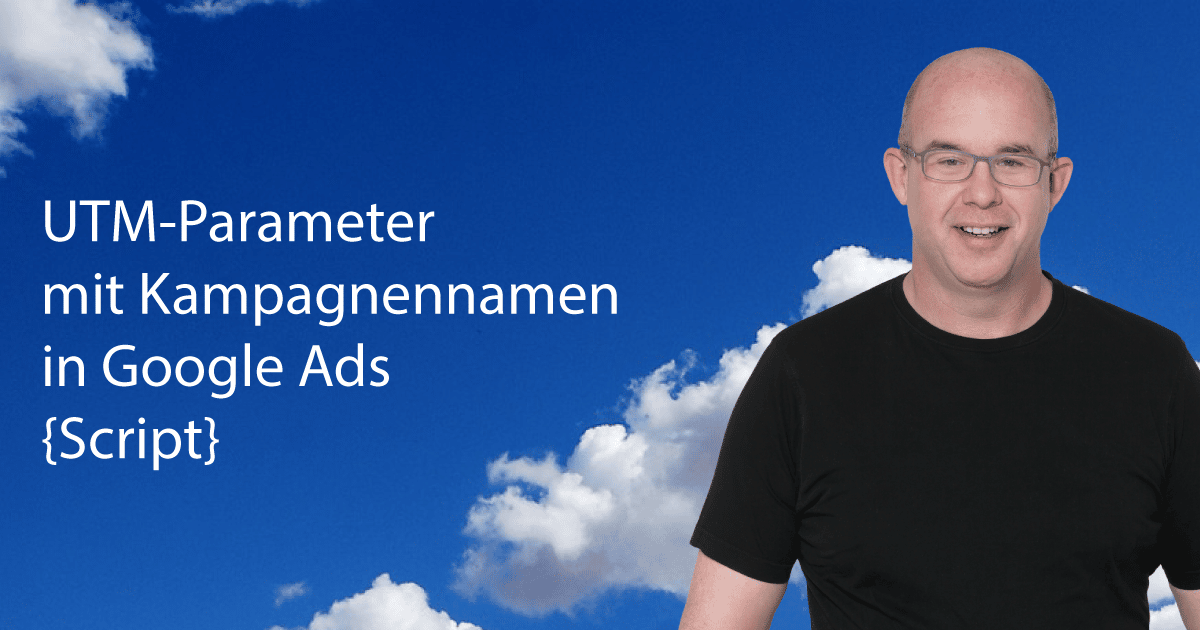How to set UTM parameters with campaign names automatically in Google Ads.
Making UTM parameters for Google Ads campaign names human readable is manually challenging. If you configure a Google Ads script for this purpose, it will do the job reliably.