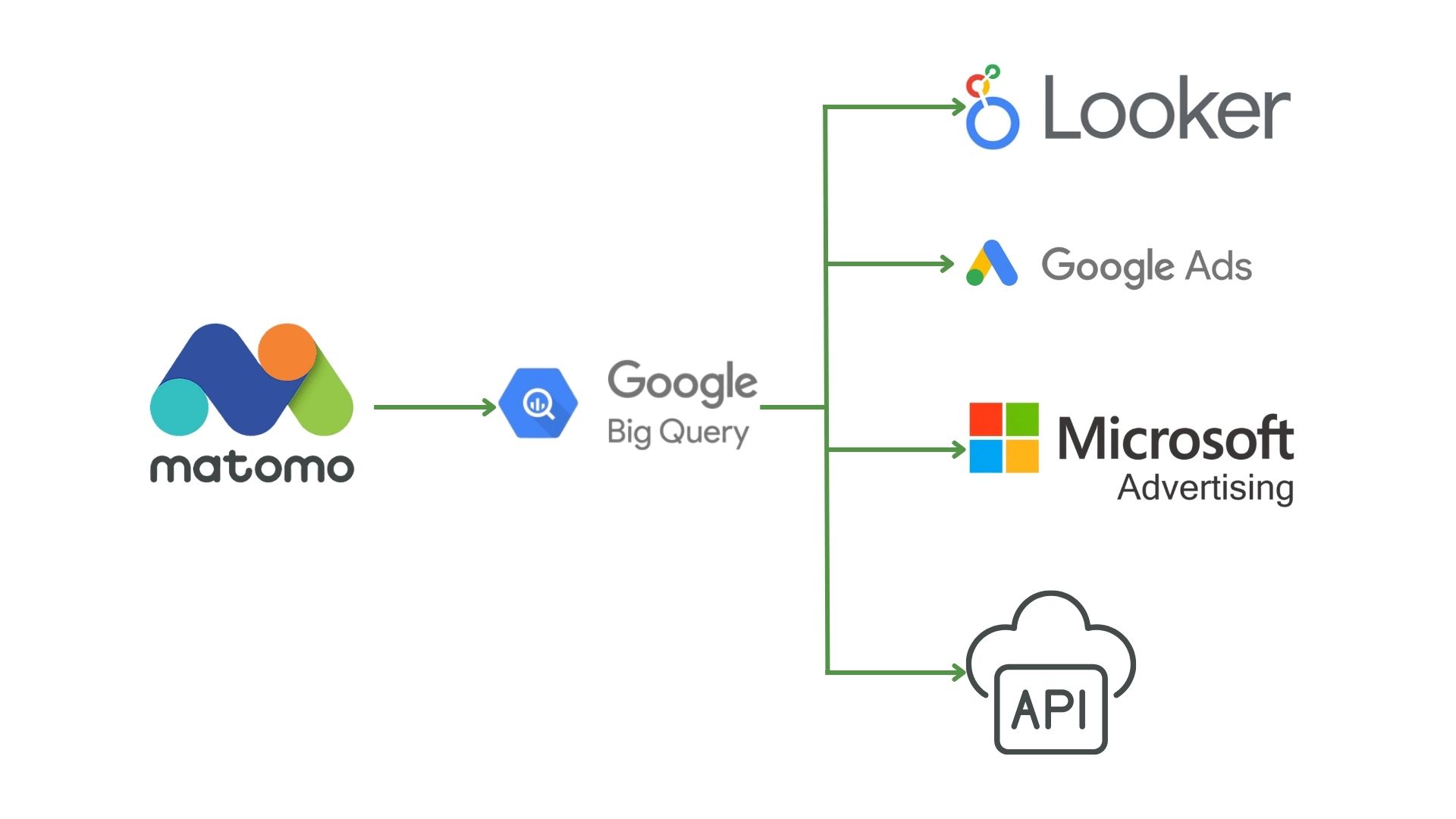Services as a specialized Google Shopping agency
Data import to BigQuery
Dashboards & Reporting
Conversion import to Ads
Datastudio Dashboard “Matomo Ecommerce”
A Data Studio dashboard with the most important standard reports for websites – based on the well-known Universal Analytics reports.
Details of the data source are documented here.
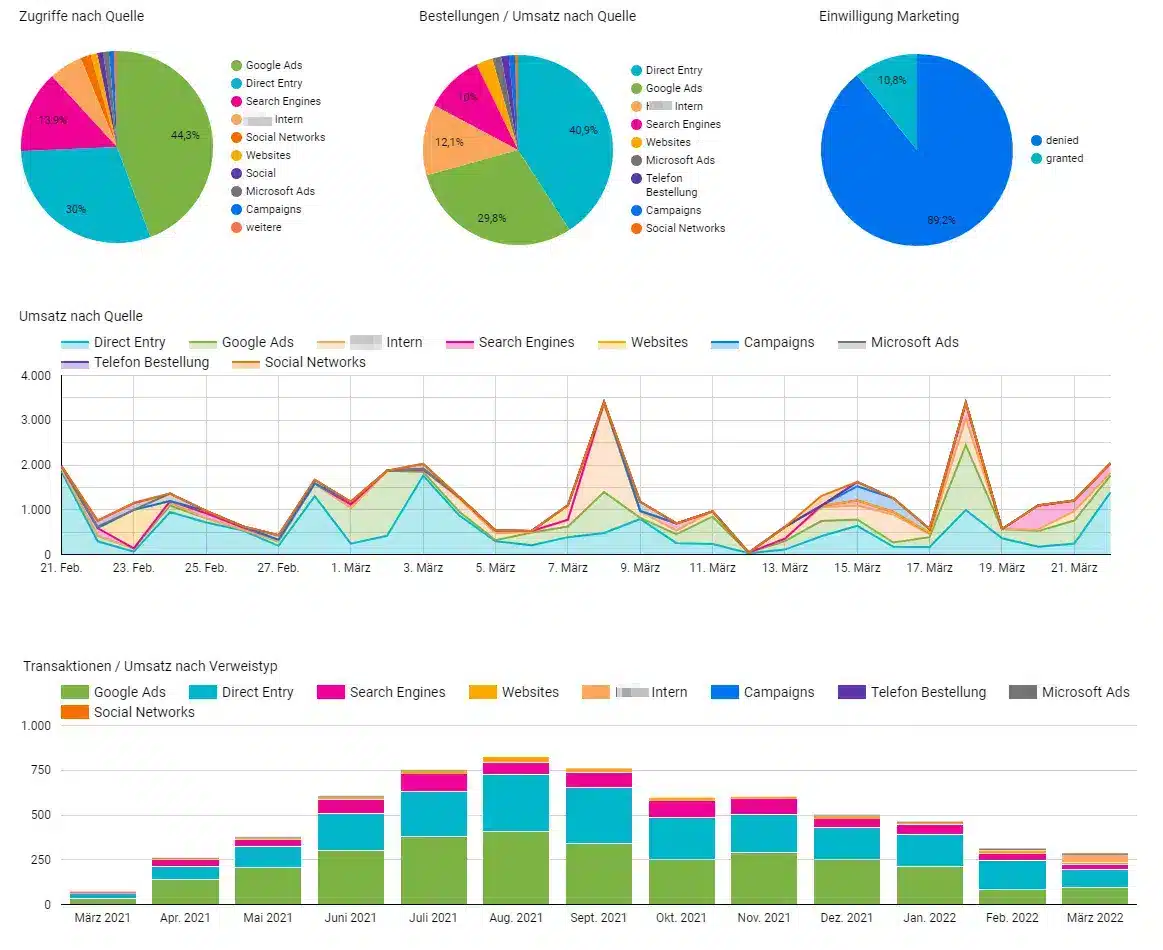
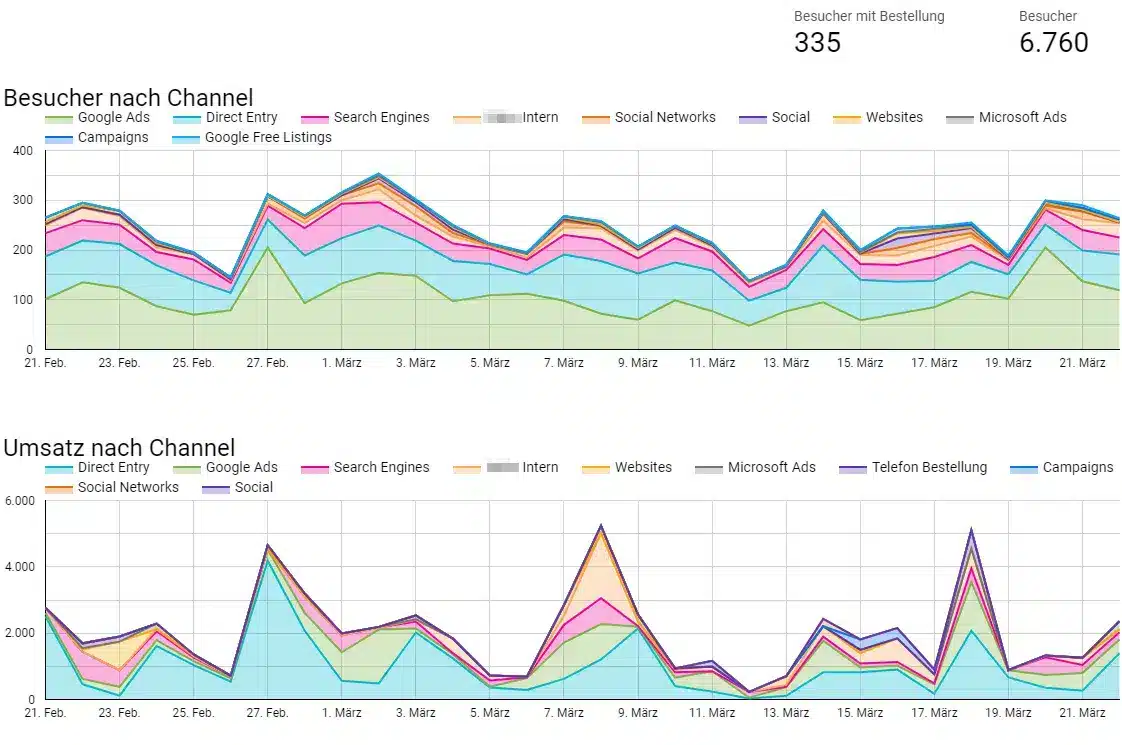
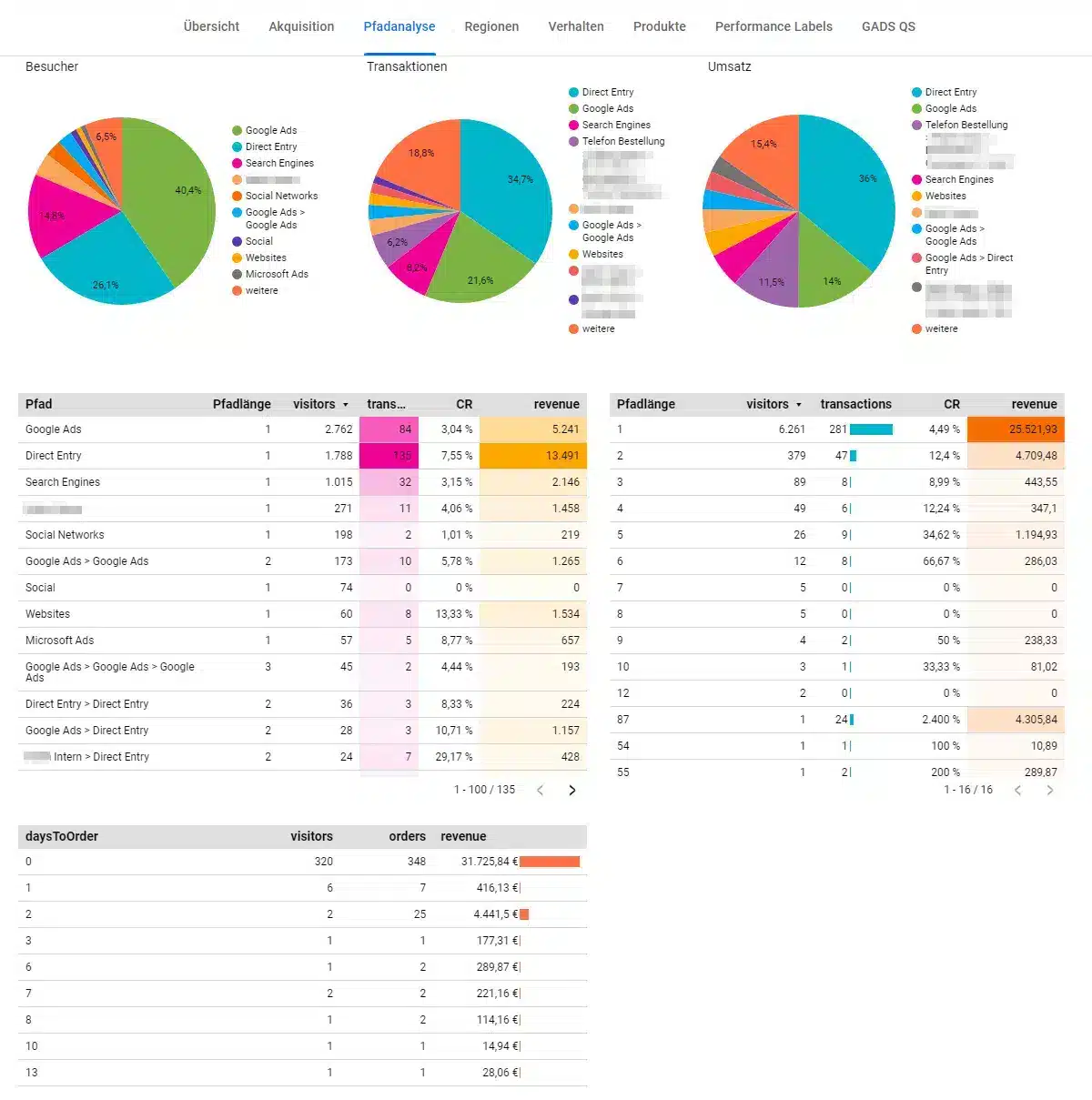
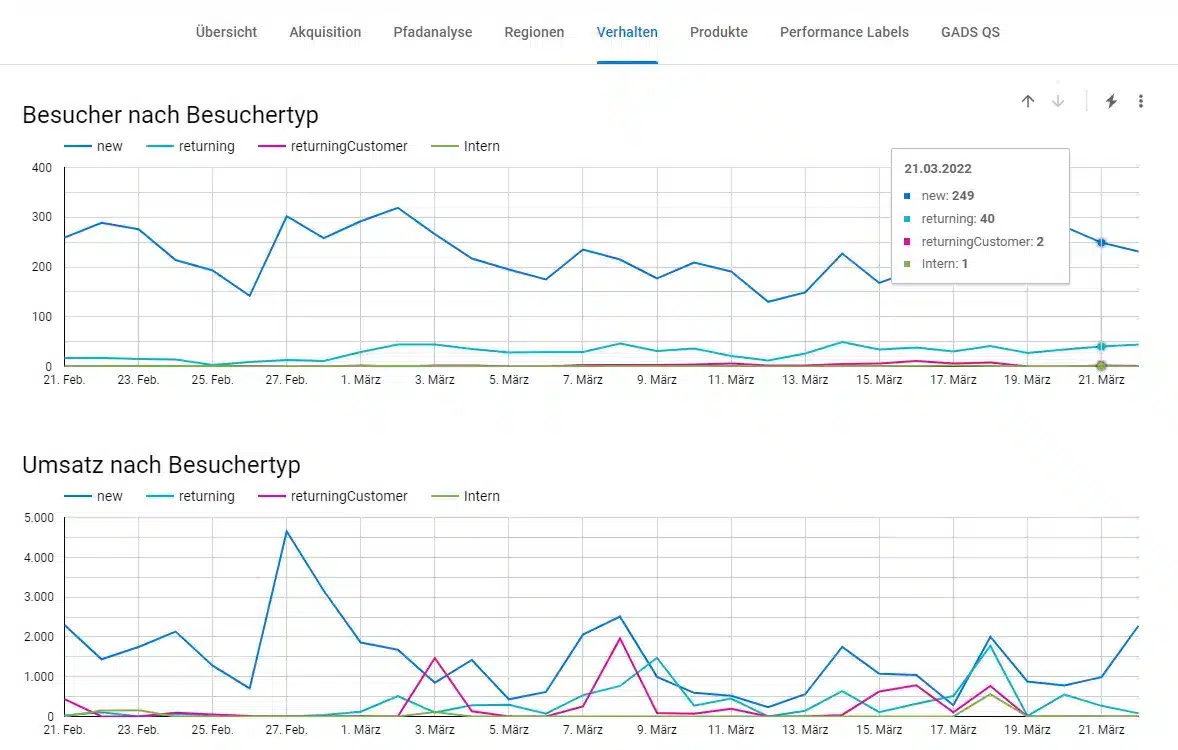
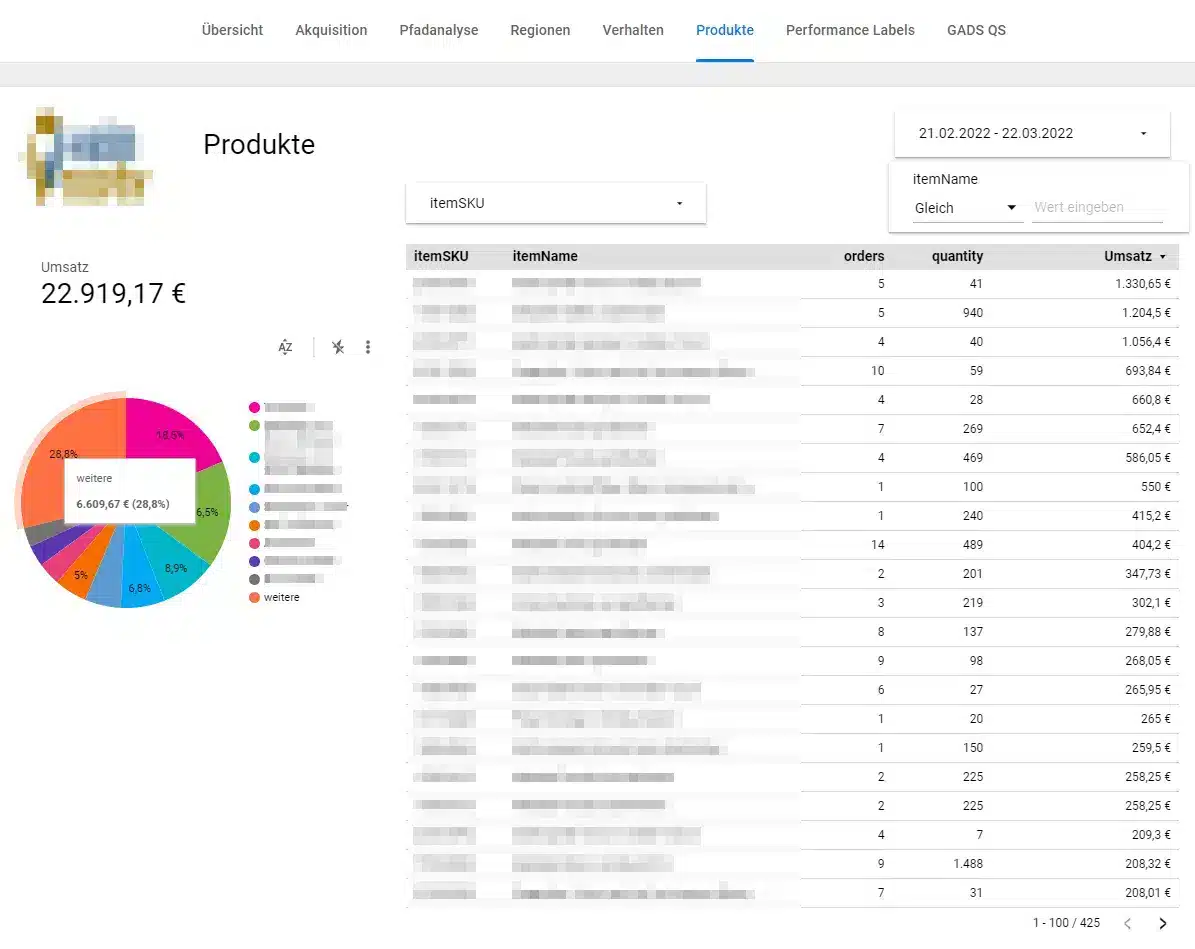
Feedback, das für sich spricht
Matomo data import to BigQuery
The Matomo BigQuery Importer makes it possible to integrate Matomo raw data into Google BigQuery in a simple, up-to-date manner. From there, the data can be transferred into a desired format in order to display it, e.g., in Google Datastudio.
Data usage in BigQuery
The possibilities for further use of the data in BigQuery are many. Here are some use cases that we implement on a daily basis.
Google Ads Conversion Import
Of course, it is easy to extract data from the BigQuery Importer data at hand, so that Google Ads conversions can be conveniently passed from Matomo to Google Ads. The transferred data is “Smart Bidding” capable, so that the conversion-based optimization methods continue to function. For this feature, there is also a standalone Google Ads Conversion Import Script for Matomo.
Microsoft Ads Conversion Import
Microsoft Ads also offers conversion import, similar to Google Ads. In this way, conversions that were generated via Bing and recorded in Matomo can also be transferred to Microsoft Ads. The transferred data is “Smart Bidding” capable, so that the conversion-based optimization methods continue to function.
Praxisbeispiele aus unterschiedlichen Branchen
Jetzt kostenloses Beratungsgespräch vereinbaren
New knowledge about Google Ads & Tracking
-
Why we built the GA4 Auditor, a free Google Analytics debugging tool
GA4 is the standard today – and at the same time one of the most frequent causes of incorrect marketing decisions. Not because Google Analytics 4 is “bad”, but because…
FAQ – Your questions about the Google Ads agency
Many companies wonder what a Google Ads agency really does and what advantages a collaboration brings. Here I answer the most important questions about consulting, support and implementation.